1. Click this link: Visible Body
2. Or access it from the Library website:
3. St. Johns River State College Library ---> Databases and Digital Resources ---> 'V' ---> Visible Body
4. Click on the image for Visible Body Human Anatomy Atlas
5. On the next page click Launch Human Anatomy Atlas button. It is a large app and will take a few moments to load.
Issues accessing the app? Try our Troubleshooting page for solutions.
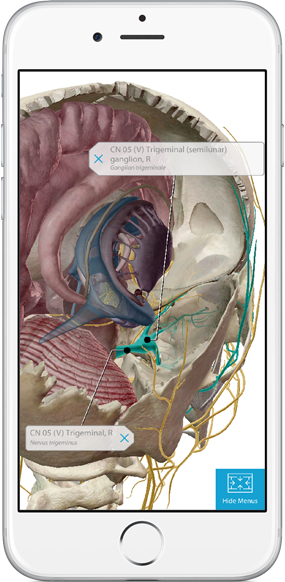 |
Downloading the Visible Body Apps On Campus If your access is via institutional IP. Using the mobile device browser, go to http://ovid.visiblebody.com/mobile/. When the page loads you should see the apps associated with the IP range of your device. Make sure to turn off your mobile data connection to ensure your mobile device is connecting through the institutional WIFI network IP range.
Downloading the Visible Body Apps Off Campus 1. Via your institutional IP range, or via your institute's proxy server go to http://ovid.visiblebody.com/mobile/
|